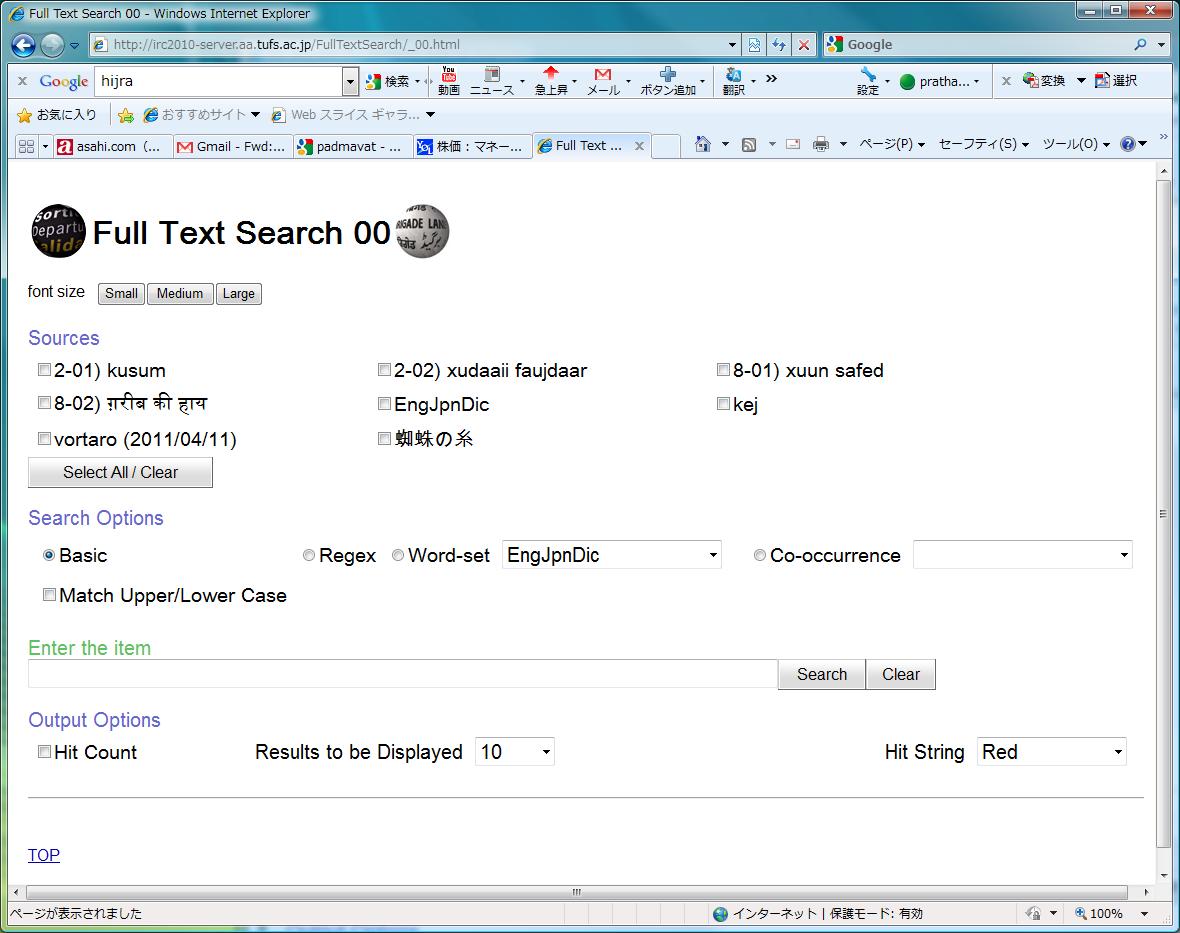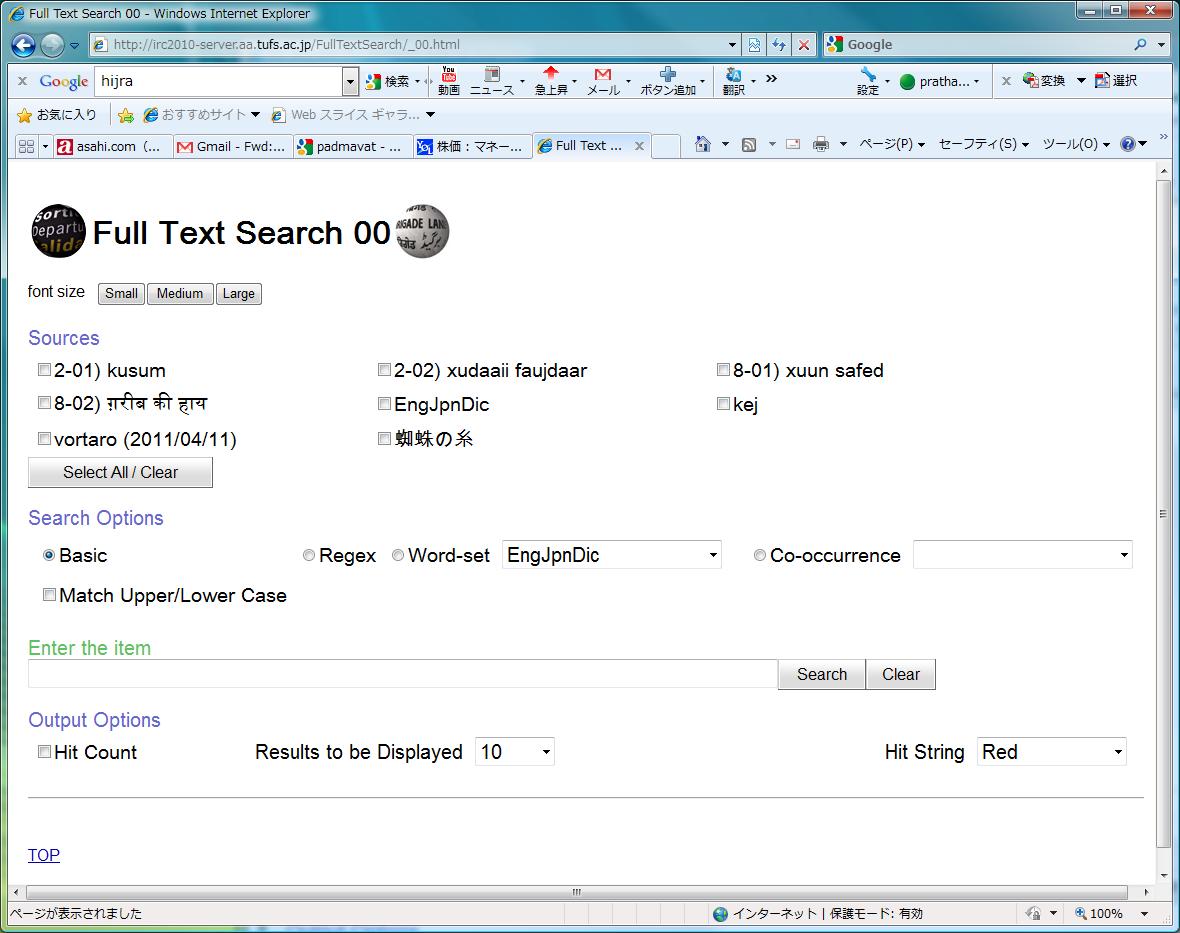
| FOR WHAT | WHAT TO DO | |||
| 1 | font size | You may choose your favorite font size for displaying, if necessary. | ||
| 2 | Sources | Check the checkbox(es). The button Select All/ Clear will check/uncheck all the checkboxes. | ||
| 3 | Search Options | Check one of the four options for retrieving. | Basic | the same string as you input. |
| Default option is Basic. | Regex | the strings matching regular expressions you input. | ||
| Word-set | the corresponding strings defined in the word-set dictionary to be chosen. | |||
| Co-occurrence | the string only when it co-occurs with the strings defined in the co-occurrence dictionary to be chosen. | |||
| 4 | Match Upper/Lower Case | Check/uncheck the checkbox, if necessary. If unchecked (default status), no distinction between uppercase and lowercase, such as `A' and `a', is made in retrieving. | ||
| 5 | Enter the Item | Input your target string and click the button Search. | ||
| 6 | Output Options | Set up the options, if necessary. | Hit Count | Check/uncheck the checkbox. If checked, the current total frequency of matching will be shown. |
| Result to be Displayed | Choose the number of the outputs which will be shown at the same time. | |||
| Hit String | Choose the color in which the matched strings will be shown. | |||